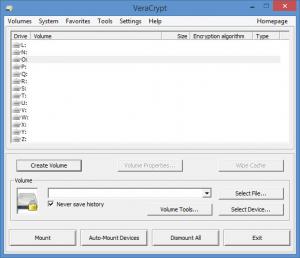VeraCrypt
1.23.2
Size: 34.1 MB
Downloads: 6143
Platform: Windows (All Versions)
If you wish to protect a few documents against prying eyes, a file encryption application should satisfy your needs, but if you have a huge amount of important data, you would need something more powerful. Based on TrueCrypt's functionality, VeraCrypt offers a series of enhanced encryption features, for files, partitions and for the system itself. It supports various encryption protocols with a much higher number of iterations. All you need to know is that your encrypted partitions will be immune to mostly any brute-force attacks.
The software is free and open source. It provides support for all modern Windows platforms and it doesn't have any special requirements. The installation process is quick and easy. What's more, you can choose to install it regularly or to simply unpack its core components in the same location, without adding anything to the system itself.
VeraCrypt looks and feels just like TrueCrypt. Its main user interface presents a list of unused drive letters, as well as a series of options for creating new volumes, changing the properties of existing ones, wiping their cache and more. The core encryption features can be accessed through the same option. If you click the "Create Volume" button, a wizard will present three options, for creating an encrypted container, encrypting a non-system partition or the system partition. Obviously, the wizard will guide you through different operations, depending on your selection.
Encrypted containers are basically virtual drives, which can be mounted. The software allows you to make numerous settings when creating a container. You can make it standard or hidden, choose an encryption protocol and a hash algorithm, allocate a specific amount of storage space and choose a file system, like FAT or NTFS. Also, you can use VeraCrypt itself to mount these containers. Once mounted, you can store your sensitive data in these containers and unmount them. It goes without saying that each time you mount a container, the program will ask you for its corresponding password.
The application allows you to make various tweaks when encrypting partitions. Besides selecting a drive and choosing an algorithm, when encrypting non-system partitions, you can also decide to make it standard or hidden, format it or encrypt its contained data. It is worth mentioning that removable drives can be encrypted as well. The procedure is similar when it comes to system partitions, but you can also choose a single-boot mode, if you have a single operating system or a multi-boot if you have more than one system.
Pros
VeraCrypt comes with a more powerful version of a familiar functionality. It is capable of encrypting files, as well as system or non-system partitions. It allows you to make numerous fine tweaks when encrypting a drive or when creating an encrypted container.
Cons
The formats of VeraCrypt's storage containers are not compatible with TrueCrypt. If you need a professional solution for keeping your data safe, you should look no further than VeraCrypt. It offers nothing less than an ironclad protection for any kind of data.
VeraCrypt
1.23.2
Download
VeraCrypt Awards

VeraCrypt Editor’s Review Rating
VeraCrypt has been reviewed by Frederick Barton on 16 Jun 2014. Based on the user interface, features and complexity, Findmysoft has rated VeraCrypt 5 out of 5 stars, naming it Essential